
How Clean Code Silently Corrupts Your Git History (And How to Fix It)
I’ve been blamed for code I’ve never even seen.1
All I did was format the entire repo one long time ago and now I’m getting blamed for everything…2
While Git is a powerful tool, its literal nature often leads to some unintended consequences. Here’s why and how to stop these things from happening to you.
POV: You’ve chased a hard-to-catch bug for hours only to find the offender in a cryptic code block. Who wrote this? Why? When was the bug introduced? Git has just the right tool for this situation: git blame!
Blame is the tool that tells you who changed any part of a file. It is a great way to understand why something was changed in a piece of code.
Whitespace Commits: The Silent History Killers
Eager to get to the bottom of this, you look up who’s to blame for that fishy code line. To your surprise, the commit message says “Fixed indentation,” and the author is… yourself!
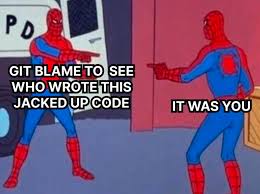
Reformatting makes it hard to find the real author behind a code line. Even if all you did was replace some tabs with spaces, change the indentation level of a code block, or move the braces to a separate line, as far as Git is concerned, the original author is lost to time. You now own the blame for this because you were the last person who touched it.
Whenever we make a formatting commit, we lose critical context for why code exists, making it much harder to fix or improve. The code’s original intent is gradually buried under a flood of cosmetic changes.
Squash Merges: Erasing Authorship
Many teams prioritize maintaining a clean and linear Git history. Unfortunately, history-altering workflows can wreak havoc on git blame. A striking case is squash merging, where you combine all the changes in a branch into a single commit before merging it into a target branch. In this scenario, the last commit touching each line might just be the big merge commit, not the original contributor.
git blame shows ME as the perpetrator of every changed line in every changed file in the squashed commit. (…) This ruins git blame!3
I’ve previously written about developers’ tendency to overvalue a clean looking commit-graph. As one redditor vividly puts it:
[squashing] makes it more difficult to pinpoint why something was changed when everything is just 1 mega commit in the git blame. (…) it serves the same exact purpose as having separate functions/methods in code versus shoving everything into main; each commit (function) is for a specific unit of work.4
Squashing does look clean and neat, and some projects genuinely need to do it, but it often comes at the cost of losing the “story” behind why changes were made. This lost context can be critical when tracking down bugs or understanding the evolution of a complex piece of code.
Refactoring’s Dark Side: When Moving Code Breaks Blame
You finally decide to clean up a messy codebase: renaming variables, splitting functions into smaller files, and fixing inconsistent naming. But git blame isn’t impressed.
After moving a critical function to a new file, blame points squarely at your refactor commit. The original author? Lost in the shuffle.
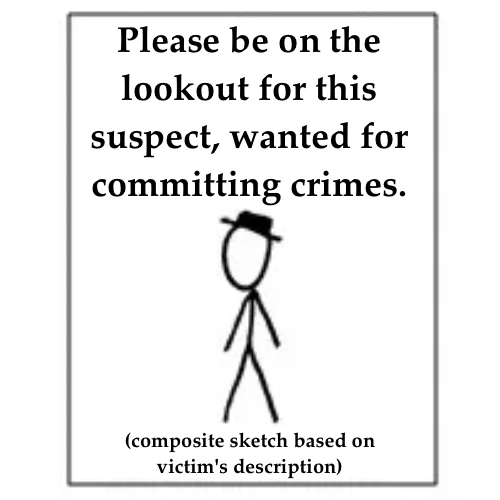
These disruptions aren’t just technical; they affect team behavior, too.
The Blame Preservation Paradox: Why Teams Avoid Clean Code
Here’s the tragic irony: git blame’s flaws punish developers for doing the right thing.
A developer shared their team’s unspoken rule:
No, don’t fix the formatting there—everything will assign blame to you!5
The result? “Way too many unreadable files accumulated over time.”
This fear isn’t theoretical:
- Developers disable IDE auto-formatting to avoid “stealing” blame.
- Teams delay code cleanup for years, fearing history pollution.
- Engineers waste hours manually tracing changes because they can’t trust blame.
As one engineer put it:
We want clean code… but not at the cost of losing our history. So we live with the mess.
Having an accurate history isn’t about assigning blame to developers6; it’s about preserving context to facilitate debugging and collaboration. Knowing why something was done and the intention behind the change can be hugely valuable for the one doing the debugging.
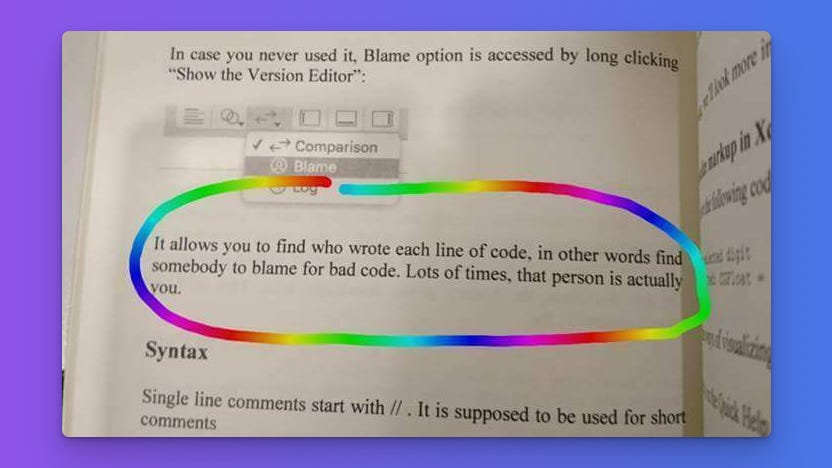
So why does this keep happening? The root cause lies in how Git tracks changes at the most basic level…
Why Git Blame Can’t “Just Work”
Git’s core philosophy is simple: track changes, not meaning. It doesn’t matter if you’re fixing a critical bug or adding a comma; every edit is a “change” to be recorded.
This makes Git brilliantly flexible… and infuriatingly literal.
But this isn’t laziness; it’s by design. Git was built to version files, not parse logic. It can’t tell a cosmetic change from a semantic one. When you refactor code, Git sees:
- Deletions: These lines vanished from the file.
- Additions: These new lines appeared in the file.
Git has no idea you moved code. Similarly, when you reformat, Git only sees lines rewritten, not preserved. Imagine rewriting a sentence in a book: Git only sees that a new sentence was written, not that it’s the same idea moved to a new chapter.
The takeaway? Git blame isn’t broken; it’s just blind to context. But with a few tricks, we can give it glasses.
Fixing Git Blame Without Sacrificing Clean Code
If Git blame can’t “just work,” does that mean we’re stuck with unreliable history?
Not at all. Here’s how to bend Git’s rules to your advantage:
Ignore the Noise
- Use
git blame -w: This skips whitespace changes to avoid blaming cosmetic fixes. -
Make blame skip certain commits: Here’s how:
- Create an ignore list for the noisy commits (like reformatting).
# .git-blame-ignore-revs 123abc # Commit: "Style: run Prettier" 456def # Commit: "Fix whitespace" - Make your repo read that ignore file by updating your git configuration:
git config blame.ignoreRevsFile .git-blame-ignore-revs
- Create an ignore list for the noisy commits (like reformatting).
Track changes
- Use
git blame -M: This parameter attempts to detect lines that moved within the same file - Use
git blame -C: The C parameter tells Git to search and attempt to detect lines copied or moved from other files. - Combine them all:
git blame -w -M -C <filename>, and set up an alias for it. - Alternatively: Pickaxe searching!
git log -S <search string>lets you search for any string and find where it was introduced, removed or moved. Some developers prefer pickaxing over blame.7
Commit Smarter
- Isolate formatting changes: Run auto-formatters in dedicated commits (e.g., [style] Run Prettier). Tag commits for easy ignoring. You could even automate your CI system to automatically add commits marked with [style] to the ignore-revs file.
- Never mix refactors with fixes: A golden rule: “One PR for formatting or cleanup, another for logic changes.” I know, it can be hard to resist, but it’s worth it.
Educate Your Team
- Update your onboarding docs and make everyone use the ignore revs file.
- Normalize using
git blame -w, by setting up aliases or configuring IDEs.
The Bigger Picture: Why This Battle Matters
Accurate blame isn’t about finger-pointing. It’s about context. When a code line’s history is preserved, you can:
- Understand why code was written (via commit messages).
- Ask the original author questions during debugging.
- Avoid reintroducing old bugs.
As one developer pleaded:
I just want git blame to work.
With these fixes, it finally can.
Clean Code and Clean History: No Compromises
Git blame’s flaws have forced developers into a false choice: clean code or accurate history. But it doesn’t have to be this way.
By isolating noise, leveraging ignore files, and adopting smarter workflows, you can:
- Reformat fearlessly (no more unreadable code!).
- Refactor aggressively (move code without breaking blame).
- Blame confidently (find the real author in seconds).
So go ahead: embrace the auto formatter and let your code’s true history shine through!
-
git blame shows ME as the perpetrator of every changed line ↩
-
Despite the naming implies it does. Some IDE’s, notably Xcode, have recently renamed the term “Blame” to “Authors” in their UI. ↩
-
The term pickaxe comes from digging around in the repo, looking for the search term. ↩